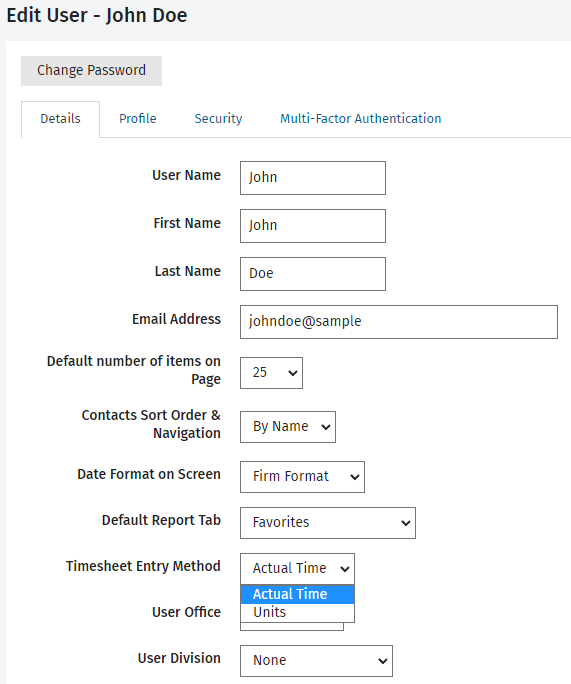The length of each unit of time is a global setting applied throughout your firm. The default unit of time is 15 minutes but the relevant person in your firm can adjust this.
You must decide if this is a set method for all users in the firm, or if each user can choose their preferred method. Each user can access their profile and change the entry method for timesheet entries, as applicable. The method used can also differ from one timesheet to the other. The entry method defined for timesheets will be taken into account when calculating the time recorded by a timer.
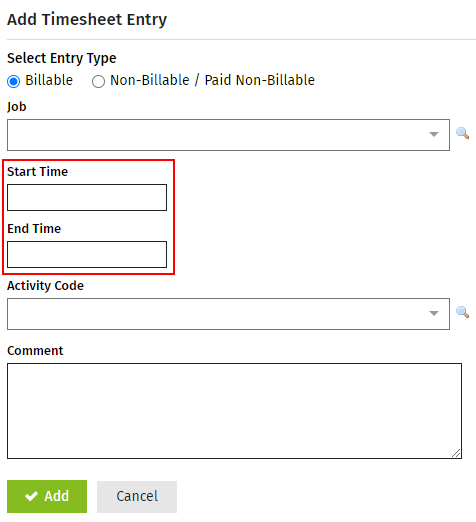
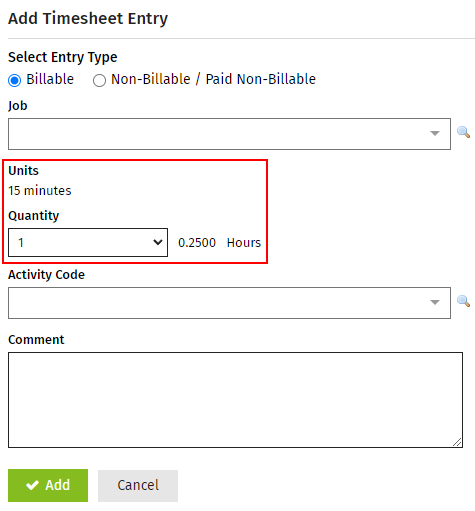
If you wish to change your preferred entry method or toggle between methods:
- Click your name in the top menu; then click My Profile.
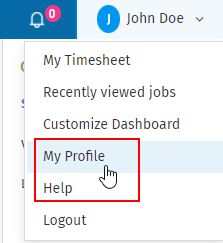
- Ensure the Details tab is selected.
- Click the arrow beside the Timesheet Entry Method field > Select the required option.
- Click Save.